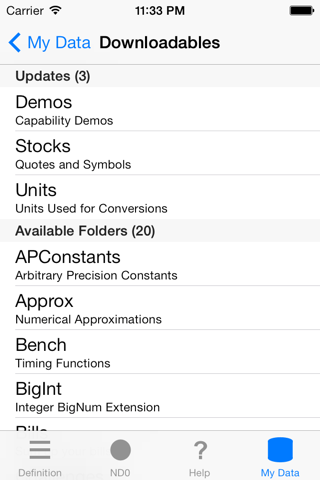ND0 RPN Graphing Calculator app for iPhone and iPad
4.2 (
5312 ratings )
Productivity
Education
Developer:
Naive Design
Free
Current version:
1.5.1, last update: 7 years ago
First release : 24 Oct 2010
App size: 2.33 Mb
Caution: This calculator works with RPN entry (like an HP 28, 48, 49, 50g), as well as with algebraic entry. Switch to alg mode to get a "=" key.
This calculator does not work like an ordinary calculator, and is not merely an improved version of the Apple calculator. Its designed for calculator enthusiasts, students, professionals. Youd be an unusual kid (in a good sense), if you used it in school.
Therere 300 pages of documentation on the apps website. You will have to do at least the "Quick Tour" to make good use of it.
--------
ND0 is a highly programmable calculator with graphing abilities. Its the free three stack positions version of ND1, which has an unlimited stack.
More than 500 commands operate on numbers, complex numbers, expressions, vectors, matrices, strings, and other types of objects, such as "Chemical Formula" and "Color".
Over 2,000 functions result from all type/command combinations. (The "+" key alone has ~20.)
The calculator supports RPN and algebraic entry.
ND0 doesnt (yet) have a CAS, although it supports a level of symbolic manipulation (incl. symbolic vectors and matrices) and has functions like prime factorization and BigNum arithmetic, which are sometimes listed as CAS functionality.
For integration, differentiation, Taylor, and solving, the app goes out to WolframAlpha™ and displays results in an app-integrated browser.
ND0 is programmable in JavaScript and RPL+, directly on the device or from a computer. It and ND1 are the only non-HP calculators that can run many 50g programs.
Data exchange with a computer, and access of the Internet is easy. Also, shared folders are available for download in-app, for things like "Project Euler" problems, or the symbolic manipulation of polynomials.
Please see the apps website for full specs, a "Quick Tour", tutorials, reference documentation, and forums, where a range of topics are discussed and support can be found.
Pros and cons of ND0 RPN Graphing Calculator app for iPhone and iPad
ND0 RPN Graphing Calculator app good for
All the bad evaluations are really not justified. Go to more basic models, if you have basic needs...
This is certainly one of the best current project to develop the next generation all purpose scientific RPN calculator (HP should have done it but they have now unfortunately retired from this market).
ND0 and ND1 go beyond the best calculators ever designed by HP (in the 28, 48, 50G series). It is easier to use, has great programming features, is faster. The author seems very responsive. If you are a scientist or an engineer this is definitely an excellent choice.
The only missing feature for me is the CAS, but the interface with Wolfram solves partly this issue. A built in 50G CAS and this would become the dream machine...
The ND1 version is really cheap given all the features (unlimited stack, ...) A new HP50G is +100€...
looks like it has some little bugs, but i loved the idea and specially its gratuity. Ill explore more and test this week and give you some accurate feedback.
Thanks for the app!!! hope you suport it
The most comprehensive and configurable/programmable rpn calculator app that ive come across for free. You can play with it endlessly!
Some bad moments
I have an HP 39GS and this one is too hard to use and has too much advises. Every click one no sense advise.
Giving this app one star is very generous. This calc is so freaking confusing I cant even figure out how to even add numbers. It keeps giving me BS errors. Sure it has directions but I cant even access those! I click on them and it does nothing. Im in calculus right now and i understand that better than this crap. This failure of an app is worthless. FOR GOD SAKE! LEAVE THIS APP AND NEVER RETURN!!
Non disclosure.... I love HP calculators and RPN. I did my undergrade in EE with an HP-45... My grad school with an HP-15C. I now have an HP-35S and a 50g.
This app is awsome. Ive only gone through the basic tutorials on the ND0, and admit to being a newbie to the iPod touch, where I got it.... but this application is just freaking amazing!
Ill no doubt buy the ND1! Ive written, just for fun, some wxWindows emulators for the 15C. But this app rocks!
Highly recommended for anyone who understands that RPN is the easy way to go... lol!
I grew up with RPN calculators. Now since I have an iPhone I don’t have to carry the old HP 28C with me. This APP replaces it. As long as I am concerned it was worth to get the iPhone just for this. Thank you.
I read the reviews. I you are looking for a calculator application, please look up “RPN calculator” on Wikipedia before downloading and reviewing. Once you learned the RPN method you may realize its numerous advantages.
This is a powerful and well written program. Dont mind the freak who gave a one-star. He will fail his calculus course.
I have a high standard on the calculators I use. Before this program, the only two calculators I feel like using is the calc-mode in emacs and the i41cx emulator in iPhone (which is so freaking expansive!). I have not used much features in this calculator but I see it as a strong competitor to those two. Thank the author for this awesome program and making it free!
Plz fix errors when I put a multiplication problem it gives an error still cool app
Usually ND0 RPN Graphing Calculator iOS app used & searched for
graphing calculator,
graphing calculator ti 83,
Graphing Calculator +,
free graphing calculator,
graphing calculator ti 84,
scientific graphing calculator,
graphing calculator ti 84 free,
graphing calculator lite,
graphing calculator pro hd,
graphing calculator hd+,
graphing calculator pro,
graphing calculator pro+,
and other. So, download free ND0 RPN Graphing Calculator .ipa to run this nice iOS application on iPhone and iPad.